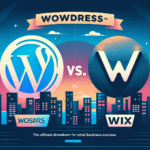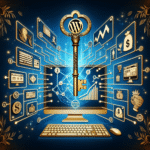WordPress has evolved into one of the most popular content management systems (CMS) globally, powering over 40% of all websites on the internet. One of the primary reasons for its widespread adoption is the extensive array of plugins available, which enhance functionality and allow users to tailor their websites to suit their specific needs. In this article, we’ll explore essential WordPress plugins that can help you unlock your site’s potential and optimize your online presence.
1. SEO Optimization Plugins
Yoast SEO
Yoast SEO is a powerhouse plugin that helps you optimize your website for search engines. With its user-friendly interface and robust features, it allows you to edit meta tags, generate XML sitemaps, and create readable content. Yoast also provides real-time feedback and suggestions for improving your SEO, making it indispensable for boosting your rankings.
Rank Math
An alternative to Yoast, Rank Math is another feature-rich SEO plugin that integrates seamlessly with WordPress. It offers advanced options such as Google Schema Markup, keyword optimization for multiple keywords, and an SEO analysis tool that audits your site and gives actionable insights.
2. Performance Optimization Plugins
WP Rocket
Page speed is critical for user experience and SEO. WP Rocket is a premium caching plugin that significantly enhances the loading speed of your site through features like page caching, browser caching, and preloading. While it requires an investment, the performance gains justify the cost.
W3 Total Cache
For those seeking a free option, W3 Total Cache offers a comprehensive toolkit to improve site speed. This highly configurable plugin optimizes various aspects of your website, from caching to content delivery networks (CDNs), ensuring a smoother user experience.
3. Security Plugins
Wordfence Security
Security is paramount in the digital age. Wordfence Security is a robust plugin that provides firewall protection, malware scanning, and login security features. Its comprehensive dashboard gives you insights into your security status and potential threats, making it an essential tool for protecting your site.
Sucuri Security
Another excellent choice is the Sucuri Security plugin, which offers a range of security measures, including security activity auditing, file integrity monitoring, and blacklist monitoring. It also includes a website firewall that blocks malicious traffic.
4. Backup and Recovery Plugins
UpdraftPlus
Losing your website’s data can be catastrophic. UpdraftPlus simplifies the backup process, allowing you to schedule backups automatically and store them in remote locations like Google Drive, Dropbox, and Amazon S3. This plugin ensures that you can quickly recover your site without significant data loss.
BackupBuddy
While BackupBuddy is a premium option, its comprehensive features allow you to perform complete site backups, migrations, and restorations effortlessly. The plugin’s ease of use makes it suitable for beginners and advanced users alike.
5. E-commerce Plugins
WooCommerce
If you’re venturing into e-commerce, WooCommerce is the go-to plugin. This powerful tool transforms your WordPress site into a fully functioning online store. It supports various payment gateways, shipping options, and product management tools, making it an integral part of any e-commerce strategy.
Easy Digital Downloads
For those selling digital products, Easy Digital Downloads is a specialized alternative to WooCommerce tailored for e-commerce needs. It simplifies selling digital goods and offers features like discount codes, customer management, and aggregate sales reporting.
6. Form Builder Plugins
WPForms
Creating contact forms, surveys, or order forms shouldn’t be complicated. WPForms offers a drag-and-drop builder that allows you to create various forms without any coding knowledge. With smart features like conditional logic and integration with email marketing services, this plugin is a must-have.
Contact Form 7
A stalwart of the WordPress plugin ecosystem, Contact Form 7 allows users to create simple forms effortlessly. Although less feature-rich than WPForms, it’s straightforward and integrates well with various third-party services.
7. Social Media Plugins
Social Warfare
Social Warfare lets you add social sharing buttons to your posts and pages, helping you leverage social media to grow your audience. With options to customize button styles and track shares, it’s a great way to enhance your site’s social engagement.
Monarch
Developed by Elegant Themes, Monarch offers comprehensive social sharing solutions with attractive button options. The plugin supports various display methods and tracking functionality, making it ideal for bloggers and business websites aiming to enhance their social visibility.
Conclusion
Choosing the right WordPress plugins can significantly impact your website’s performance, security, and user engagement. Whether you’re running a personal blog, a business site, or an online store, these essential plugins will help you unlock your site’s full potential. Stay informed about new developments and updates in the plugin ecosystem, and continue optimizing your WordPress experience to ensure success in your online endeavors.