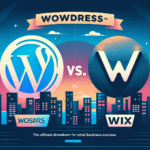Creating a stunning website is essential for any online presence. To achieve this, WordPress users have access to a variety of robust page builders. These tools simplify the design process, enabling users to create custom layouts without extensive coding knowledge. Here, we will explore the top five WordPress page builders that can transform your website design.
1. Elementor
Overview
Elementor is one of the most popular WordPress page builders, renowned for its user-friendly drag-and-drop interface. It offers a wealth of design options and features, making it suitable for both beginners and advanced users.
Key Features
- Live Editing: Make changes in real-time and see how they affect your design instantly.
- Template Library: Access a vast collection of pre-designed templates and blocks that can be customized to fit your needs.
- Responsiveness: Easily create responsive designs that look great on all devices.
- Widgets: Utilize a variety of widgets, such as sliders, forms, and galleries.
Pricing
Elementor offers a free version with basic features, while its pro version starts at $49 per year for a single site.
2. Beaver Builder
Overview
Beaver Builder is another widely-used page builder known for its ease of use and clean code output. It is favored by developers and agencies for its reliable performance.
Key Features
- Drag-and-Drop Interface: Create layouts effortlessly without worrying about coding.
- Front-End Editor: Preview changes as you make them.
- Reusability: Save rows and modules for future use to speed up your design process.
- Custom Modules: Developers can integrate custom modules, enhancing functionality.
Pricing
Beaver Builder offers a free lite version and premium plans starting at $99 per year.
3. WPBakery Page Builder
Overview
Formerly known as Visual Composer, WPBakery Page Builder is a popular plugin that offers a comprehensive set of design features to WordPress users.
Key Features
- Content Elements: Utilize a wide array of content elements like buttons, images, and sliders.
- Backend and Frontend Editing: Choose between working in the backend or visual editor.
- Grid Builder: Build complex layouts with the grid builder feature.
- Add-ons: Enhance functionality with a variety of add-ons available in the WPBakery marketplace.
Pricing
WPBakery Page Builder is available for a one-time fee of $64, which includes lifetime updates and support for one site.
4. Divi Builder
Overview
Divi Builder by Elegant Themes is more than just a page builder; it’s a complete website building solution. It’s particularly popular for its unique visual design capabilities.
Key Features
- Visual Builder: Experience true visual editing, allowing you to design on the front end.
- Split Testing: Optimize your designs using A/B testing to measure performance.
- Design Options: Offers extensive customization options for fonts, colors, spacing, and more.
- Global Elements: Use global elements that update across all instances simultaneously, ensuring consistency.
Pricing
Divi offers a yearly subscription for $89 or a one-time payment of $249 for lifetime access.
5. Thrive Architect
Overview
Thrive Architect is a page builder aimed specifically at marketers. It’s designed to help users create high-converting landing pages with ease.
Key Features
- Conversion-Focused Elements: Built-in elements like countdown timers, testimonials, and lead capture forms.
- Drag-and-Drop Functionality: Build custom layouts without technical skills.
- A/B Testing: Integrated testing features for optimizing your campaigns and enhancing user engagement.
- Smart Landing Pages: Pre-built templates designed for conversion optimization.
Pricing
Thrive Architect is available as part of the Thrive Suite for $19 per month or as a standalone product for a one-time fee of $67.
Conclusion
Choosing the right WordPress page builder can significantly impact your website design and functionality. Elementor, Beaver Builder, WPBakery, Divi, and Thrive Architect each offer unique features tailored to different needs, whether you’re focused on responsiveness, ease of use, or conversion. Assess your specific requirements and test these builders to find the best fit for your website transformation.
[ad_2]If you’re delving into the world of website design, you might be interested in exploring more about the Content Management System that powers countless websites today: WordPress. Understanding the capabilities of a Drag-and-Drop Interface can significantly enhance your web design experience, making it more intuitive and user-friendly. Furthermore, if you’re keen on expanding the functionalities of your site, learning about Web Plugins could prove invaluable. Also, to optimise your site’s visual appeal and functionality, a deeper dive into WYSIWYG Editors might be just what you need. Each of these components plays a crucial role in creating a website that is not only visually appealing but also highly functional.