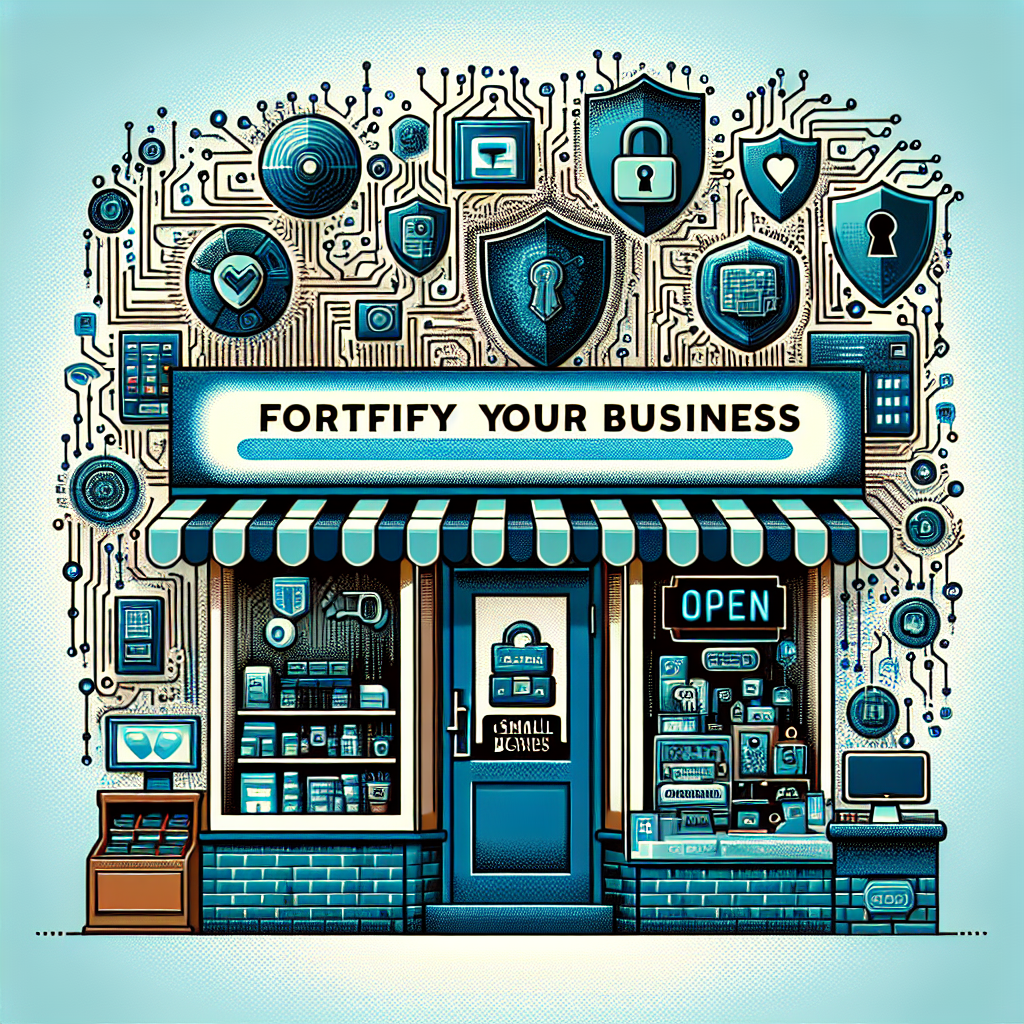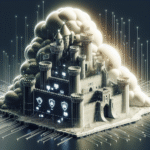In today’s increasingly digital marketplace, cybersecurity is not just a tech issue, but a critical business concern. Small businesses are often prime targets for cyber attacks due to their perceived vulnerability and sometimes limited resources dedicated to security. Hence, investing in robust cybersecurity tools is essential for protecting sensitive data, maintaining customer trust, and ensuring business continuity. This article outlines the top cybersecurity tools every small business should consider.
1. Firewalls
What is a Firewall?
A firewall is a network security device that monitors and filters incoming and outgoing network traffic based on established security rules.
Why Small Businesses Need Firewalls
Firewalls serve as a barrier between trusted internal networks and untrusted external networks (like the internet). They help prevent unauthorized access to sensitive data and systems. Every small business should have a firewall in place, either in the form of hardware or software, to protect their networks from malicious intrusions.
Recommended Tools
- Cisco ASA: A robust solution ideal for small to medium enterprises.
- SonicWall Firewall: Offers comprehensive security for small businesses.
2. Antivirus and Anti-Malware Software
Importance of Antivirus
Antivirus and anti-malware software help to detect, prevent, and remove malicious software from devices.
Essential Protection for Small Businesses
With threats constantly evolving, having reliable antivirus protection is vital to safeguarding business data from ransomware, spyware, and other harmful malware.
Recommended Tools
- Bitdefender: Known for its high detection rates and secure VPN.
- Norton Small Business: Offers tailored security for small companies.
3. Virtual Private Network (VPN)
Understanding VPNs
A Virtual Private Network (VPN) creates a secure tunnel between the user’s device and the internet, encrypting data and masking the user’s IP address.
Business Necessity
Utilizing a VPN is crucial for small businesses with remote workers or those who frequently connect to public Wi-Fi networks. It ensures that all data transferred is secure, protecting sensitive information from potential breaches.
Recommended Tools
- NordVPN: Provides robust security protocols and a reliable service.
- ExpressVPN: Known for its speed and extensive server network.
4. Multi-Factor Authentication (MFA)
What is MFA?
Multi-factor authentication adds an extra layer of security by requiring two or more verification methods to access an account or system.
Enhancing Security
Implementing MFA is an effective way for small businesses to protect against unauthorized access, especially for sensitive accounts and software applications.
Recommended Tools
- Duo Security: Known for its user-friendly interface and integration capabilities.
- Google Authenticator: Simple and straightforward for adding an extra security layer.
5. Data Backup Solutions
The Need for Regular Backups
Data backup solutions help ensure that business information is regularly saved and securely stored, allowing for recovery in the event of data loss.
Importance of Backup
In the event of a cyber attack or data corruption, having a reliable backup system can save a business from significant downtime and financial loss.
Recommended Tools
- Acronis: Offers comprehensive backup solutions with strong security features.
- Backblaze: A straightforward, cost-effective backup option for small businesses.
6. Secure Password Management
Role of Password Managers
Password managers store and manage access credentials for various accounts securely, reducing the risk of password-related breaches.
Best Practices
Encouraging employees to use strong, unique passwords and facilitating secure sharing of login information is crucial for protecting sensitive business data.
Recommended Tools
- LastPass: Features an easy-to-use interface and secure password sharing.
- 1Password: Offers advanced security features and usability across devices.
7. Security Information and Event Management (SIEM)
What is SIEM?
Security Information and Event Management (SIEM) solutions aggregate and analyze security data from across the organization’s IT infrastructure.
Benefits of SIEM
For small businesses with a complex digital environment, SIEM tools can help detect anomalies, potential threats, and respond to incidents more efficiently.
Recommended Tools
- Splunk: Highly customizable, suitable for small to large organizations.
- LogRhythm: Offers robust security analytics capabilities tailored for various business needs.
8. Employee Training Programs
Importance of Cybersecurity Training
Employee training is an essential pillar of a strong cybersecurity strategy. Human error is often the weakest link in security defenses.
Fostering a Security Culture
Regular training sessions help employees understand the importance of cybersecurity, recognize phishing attacks, and adhere to best practices in data protection.
Recommended Platforms
- KnowBe4: Offers extensive training resources and simulations tailored for small businesses.
- CybSafe: Emphasizes behavior change and reducing human risk in cybersecurity.
Conclusion
Investing in cybersecurity tools is not just a protective measure but a smart and necessary business practice in today’s digital landscape. By implementing a combination of firewalls, antivirus software, VPNs, MFA, backup solutions, password managers, SIEM, and staff training, small businesses can effectively minimize cyber risk and strengthen their security posture. As threats continue to evolve, ongoing evaluation and improvement of these tools and practices will be essential for maintaining robust cybersecurity.
[ad_2]In today’s digital age, understanding the intricacies of cybersecurity is more important than ever. Speaking of firewalls, you might be interested in the detailed insights found in the Wikipedia article on firewalls, which explains how they act as a barrier between trusted and untrusted networks. Additionally, when discussing multi-factor authentication (MFA), the Wikipedia article on multi-factor authentication offers a comprehensive overview of how this security process works to protect your accounts. Furthermore, considering the significance of data security, the Wikipedia article on data backup provides valuable information on the importance of regularly backing up your data to prevent loss. These resources will deepen your understanding of essential cybersecurity technologies that can fortify your business against potential threats.