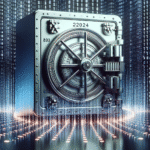In today’s digital age, protecting your online accounts is more important than ever. With the increase in cyber threats, using a password manager can help you manage your passwords securely and efficiently. This article explores the top 10 password managers for users in the UK, focusing on their features, pricing, and benefits.
What is a Password Manager?
A password manager is a software application that helps users generate, retrieve, and store complex passwords securely. It encrypts your passwords and other sensitive data, requiring a master password to access them. By using a password manager, you can maintain unique passwords for different accounts, enhancing your online security.
Why Use a Password Manager?
- Enhanced Security: Generate strong, unique passwords for each account.
- Convenience: Access all your passwords from one secure location.
- Autofill Feature: Automatically fill in passwords and forms on websites.
- Secure Sharing: Share sensitive data securely with trusted individuals.
- Multi-factor Authentication: Many password managers offer additional layers of security.
Top 10 Password Managers for UK Users
1. LastPass
- Overview: LastPass offers a free version with the essential features and a premium version for $3/month (around £2.50).
- Features: Password generator, secure vault, multi-factor authentication, dark web monitoring.
- Pros: User-friendly interface, extensive plugin support.
- Cons: Recent security incidents may concern some users.
2. 1Password
- Overview: 1Password is known for its robust security features and user-friendly design. Pricing starts at £2.99/month.
- Features: Travel mode (temporarily removes sensitive data), secure sharing, password auditing.
- Pros: Excellent customer support and a family plan option.
- Cons: No free tier, but offers a 14-day trial.
3. Dashlane
- Overview: Dashlane offers a free version with limited storage and a premium version at £3.49/month.
- Features: Password health checks, dark web monitoring, built-in VPN.
- Pros: Comprehensive security dashboard.
- Cons: Limited features on the free version.
4. Bitwarden
- Overview: An open-source password manager, Bitwarden offers robust security features for free or £3/year for a premium version.
- Features: Cross-platform synchronization, password generator, secure file storage.
- Pros: Affordable and transparent due to its open-source nature.
- Cons: Interface may not be as polished as competitors.
5. Keeper Security
- Overview: Keeper is designed for both individuals and businesses, starting at £2.49/month.
- Features: Unlimited password storage, breach watch alerts, secure messaging.
- Pros: Powerful sharing options.
- Cons: Higher pricing for advanced features.
6. Norton Password Manager
- Overview: Part of Norton’s suite of security tools, this password manager is free with a premium antivirus subscription.
- Features: Secure storage, autofill, password generator.
- Pros: Strong security reputation due to Norton’s experience.
- Cons: Limited features without subscribing to Norton antivirus.
7. RoboForm
- Overview: RoboForm offers a one-time payment for lifelong access, making it unique in pricing.
- Features: Password recovery, secure sharing, form filling.
- Pros: Easy to use with a long history of reliability.
- Cons: Steeper learning curve compared to others.
8. Zoho Vault
- Overview: Part of the Zoho suite, Zoho Vault offers a free tier for individuals and competitive pricing for businesses.
- Features: Secure password sharing, role-based access control.
- Pros: Integrates well with other Zoho products.
- Cons: More focused on business solutions than personal use.
9. Sticky Password
- Overview: Sticky Password has a free version and a premium version at about £2.49/month.
- Features: Biometric login, secure password sharing, personalized password health checks.
- Pros: Option to store passwords locally rather than in the cloud.
- Cons: Features can be somewhat limited compared to rivals.
10. Enpass
- Overview: Enpass offers a one-time payment model starting at around £11 for a lifetime license.
- Features: Offline storage of passwords, multi-platform support.
- Pros: No subscription model, user-friendly interface.
- Cons: Limited cloud sync options unless you subscribe to a plan.
Conclusion
Investing in a password manager is a crucial step towards enhancing your online security. Each of the tools mentioned above offers unique features to suit various needs and preferences. Evaluate your options and choose the one that aligns with your requirements to secure your digital life today!
[ad_2]Speaking of online security, you might find it interesting to explore how a cybersecurity strategy can bolster your digital defences. Additionally, understanding the role of password strength in safeguarding your accounts is crucial. If you’re curious about how these software solutions perform their magic, consider learning more about the concept of encryption, which is fundamental to securing sensitive data. Lastly, gaining insights into the realm of dark web monitoring might enhance your awareness of potential online threats. These resources could provide you with a well-rounded understanding of the digital landscape and further secure your online presence.