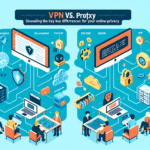In an increasingly digital world, protecting your online privacy is more important than ever. With personal information being stored, shared, and potentially exposed, understanding the basics of online privacy can help you safeguard your personal data from unauthorized access. This guide will walk you through the essentials of online privacy, offering practical steps to help you stay safe.
Understanding Online Privacy
What is Online Privacy?
Online privacy refers to the level of security one has over their personal information that is shared and stored on the internet. It encompasses everything from financial details to social interactions and behavioral patterns.
Why is Online Privacy Important?
With the rise of social media, data tracking, and online transactions, individuals are more vulnerable to identity theft, cyberbullying, and unauthorized data sharing. Protecting your online privacy helps maintain control over your personal information, safeguard your finances, and keep your online reputation intact.
Key Threats to Online Privacy
Data Breaches
Data breaches occur when unauthorized individuals gain access to sensitive data. High-profile breaches can compromise millions of accounts and lead to identity theft or financial loss.
Phishing Attacks
Phishing is a fraudulent attempt to obtain sensitive information, typically by masquerading as a trustworthy entity. Users are tricked into providing personal details via emails, texts, or unsecured websites.
Malware
Malware refers to malicious software designed to infiltrate and damage systems or steal data. Users can unknowingly download malware through infected websites or links.
Surveillance
Governments, corporations, and third parties engage in various forms of surveillance, tracking your online behavior through cookies, tracking pixels, and other means of data collection.
Essential Tips for Online Privacy
Strong Passwords and Two-Factor Authentication
Create strong, unique passwords for each of your online accounts. Utilize a combination of upper and lower case letters, numbers, and symbols. Two-factor authentication (2FA) adds an additional layer of security by requiring a second form of identification, often a code sent to your phone.
Use a Virtual Private Network (VPN)
A VPN encrypts your internet connection, making it difficult for third parties (including ISPs and hackers) to track your online activities. This is especially useful when connecting to public Wi-Fi networks.
Regularly Update Software and Applications
Keep your operating system, browsers, and apps updated to protect against vulnerabilities that hackers can exploit. Many updates include security patches to fix known issues.
Be Cautious with Personal Information
Limit the amount of personal information you share online, particularly on social media. Adjust privacy settings to control who can see your information and posts.
Use Privacy-Focused Browsers and Search Engines
Consider using browsers like Firefox or Brave, which emphasize user privacy. Additionally, search engines like DuckDuckGo do not track your searches and offer more privacy than traditional search engines.
Managing Your Digital Footprint
Auditing Your Accounts
Regularly audit your online accounts to remove any unnecessary or outdated accounts. Sites like "Have I Been Pwned" can inform you if your email has been involved in a data breach.
Understanding Cookies
Cookies are small pieces of data stored on your device by websites. While they enhance your browsing experience, they also track your behavior online. Adjust your browser settings to manage or block cookies.
Delete Old Accounts
If you have old accounts that you no longer use, consider deleting them. Unused accounts can be gateways for breaches and data leaks.
Legal Protections and Rights
GDPR and CCPA
Understand your rights regarding online privacy under regulations like the General Data Protection Regulation (GDPR) in the EU and the California Consumer Privacy Act (CCPA) in the US. These laws provide rights to access, delete, and manage personal data handled by companies.
Privacy Policies
Always read the privacy policy of any website or application you use. Pay attention to how your data will be used, shared, and stored.
Conclusion
With the growing significance of online privacy, being proactive about your digital security is crucial. By understanding the threats and implementing best practices, you can safeguard your personal information and maintain your online privacy. Stay informed, stay safe, and take control of your digital life.
[ad_2]If you’re keen to delve deeper into the realms of online privacy and security, you might find these topics enlightening. Speaking of online security, understanding the principles of Encryption could provide valuable insights into how your data is protected during transmission. Additionally, exploring the concept of Two-Factor Authentication can shed light on why adding a second layer of security is so vital. Similarly, getting acquainted with Virtual Private Networks (VPNs) can offer a clearer picture of how your internet activities can be encrypted and safeguarded, especially on public Wi-Fi. Lastly, it’s worthwhile to read about the General Data Protection Regulation (GDPR) to understand the robust privacy laws protecting personal data in the EU. These topics are not only fascinating, but they are also crucial elements of fortifying your digital life.