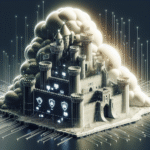In an age where communication is increasingly digital, securing your email is more critical than ever. Emails serve as gateways to personal information, financial data, and confidential communications. By implementing effective security measures, you can safeguard your inbox from potential threats. Below are essential email security tips for everyday users.
Understanding Email Security Risks
Before we dive into the tips, it’s vital to understand the common risks associated with emails:
- Phishing Attacks: Fraudulent emails impersonate legitimate entities to steal sensitive information.
- Malware: Emails can carry malicious attachments or links that, when clicked, compromise your system.
- Spam: Unwanted messages can clutter your inbox, making it easier for legitimate threats to go unnoticed.
- Data Breaches: Insecure email accounts can be accessed by hackers, leading to exposure of personal information.
Strong Password Practices
1. Create Complex Passwords
A robust password is an essential line of defense. Consider these guidelines:
- Use at least 12 characters.
- Include a combination of uppercase letters, lowercase letters, numbers, and special characters.
- Avoid using easily guessable information like birthdays or common words.
2. Use a Password Manager
Password managers help generate and store complex passwords securely. With a password manager, you only need to remember one master password, while all others are encrypted and safely stored.
3. Enable Two-Factor Authentication (2FA)
Two-factor authentication adds an additional layer of security. Even if someone guesses your password, they would still need a second form of verification (such as a text message or authentication app) to access your account.
Recognizing Phishing Attempts
1. Look for Suspicious Senders
Always scrutinize the sender’s email address. Phishers often use addresses that mimic legitimate sources but may contain subtle misspellings or numbers.
2. Check Links Before Clicking
Hover over links to see the actual URL before clicking. If the link looks suspicious, do not click it. Instead, visit the website directly by typing the URL into your browser.
3. Be Wary of Urgent Requests
Phishing emails often create a sense of urgency, urging you to act quickly. If an email asks for personal information or immediate action, take a step back and verify its legitimacy through official channels.
Secure Your Devices
1. Update Software Regularly
Ensure that your operating system, web browsers, and email client are updated regularly. Updates often include security patches that protect against vulnerabilities.
2. Use Antivirus Software
Install and maintain reputable antivirus and anti-malware software. This software can help detect and eliminate threats before they compromise your email or device.
3. Secure Wi-Fi Connections
Avoid accessing your email on public Wi-Fi networks. If necessary, use a reliable Virtual Private Network (VPN) to encrypt your internet connection.
Email Account Settings
1. Review Security Settings
Regularly check your email account’s security settings. Look for settings related to recovery options, login history, and authorized devices.
2. Limit Forwarding and Auto-Reply Features
Be cautious with email forwarding and auto-reply features, as they may expose sensitive information to unintended recipients.
3. Enable Account Recovery Options
Set up account recovery options (such as phone numbers or alternative email addresses) so that you can regain access to your account if you forget your password or if it gets hacked.
Sorting and Managing Emails
1. Use Folders and Labels
Organizing your email into folders or using labels helps you manage your inbox efficiently. It also reduces the chances of missing important emails among spam or phishing attempts.
2. Regularly Clean Your Inbox
Go through your emails regularly and delete or archive messages that are no longer needed. Staying organized makes it easier to identify suspicious emails.
3. Unsubscribe from Unwanted Newsletters
If you receive newsletters or promotional emails that you no longer wish to see, take a moment to unsubscribe. This reduces clutter and minimizes your exposure to potential phishing attempts.
Conclusion: Stay Informed and Vigilant
By implementing these email security tips, you can significantly reduce the risk of falling victim to cyber threats. Staying informed about the latest phishing tactics and adopting best practices will empower you to maintain control over your email communications. Always remember that in the digital age, proactive security measures are essential for safeguarding your personal and professional information.
[ad_2]If you’re diving into the realm of email security, you might find it enlightening to explore some related concepts. Speaking of email threats, you might be interested in reading about Phishing, which delves into the deceptive tactics used to obtain sensitive information. Additionally, understanding Malware can provide insights into the malicious software that often accompanies fraudulent emails. Finally, if you’re curious about further protecting your digital communication, consider learning more about Antivirus Software, which is essential for guarding against viruses and other harmful programs. These resources can offer valuable knowledge to bolster your email security efforts.