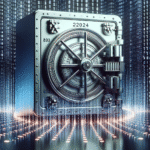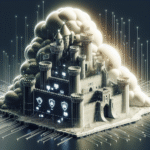In today’s digital age, strong passwords are a fundamental component of our online security. With increasing cyber threats and data breaches, it is more important than ever to protect our personal information. This article will discuss the importance of strong passwords, characteristics of strong passwords, best practices for creating and managing them, and tools that can help enhance your password security.
Why Strong Passwords Matter
Passwords serve as the first line of defense against unauthorized access to our accounts. Weak passwords can lead to identity theft, financial loss, and a host of other issues. Studies show that over 80% of data breaches involve compromised passwords, making it a critical area of focus for individuals and organizations alike.
The Risks of Weak Passwords
-
Brute Force Attacks: Hackers can use software to guess passwords systematically.
-
Credential Stuffing: If a user reuses passwords across multiple sites, a breach on one site can compromise accounts on others.
-
Phishing: Users may be lured into providing passwords through deceptive emails or websites.
Characteristics of Strong Passwords
A strong password typically incorporates several key features:
-
Length: At least 12 to 16 characters long is recommended.
-
Complexity: Use a mix of uppercase and lowercase letters, numbers, and special characters.
-
Unpredictability: Avoid using easily guessable information like birthdays, names, or common phrases.
-
Uniqueness: Each password should be unique to the account it protects.
Examples of Strong Passwords
- Str0ng&P@ssw0rd!23
- C0mpl3x#Ex@mplePAss
Best Practices for Creating Strong Passwords
-
Use a Passphrase: Create a memorable phrase with a mix of letters, numbers, and symbols. For instance, "MyC@tL0ves2Play!"
-
Random Passwords: Utilize a password generator to create completely random combinations.
-
Avoid Common Passwords: Do not use passwords like "123456" or "password," as these are the first that hackers will attempt.
-
Regular Updates: Change passwords every 3-6 months or immediately after a data breach.
-
Multi-Factor Authentication (MFA): Enable MFA wherever possible for an added layer of security.
Tools for Managing Passwords
Managing multiple passwords can be challenging, but several tools can help:
Password Managers
-
LastPass: Offers services for password generation, storage, and autofill features.
-
1Password: Known for its user-friendly interface and strong security features.
-
Dashlane: Provides an intuitive password management system along with identity theft protection.
Two-Factor Authentication Apps
-
Google Authenticator: Generates time-based codes that are an additional layer of security.
-
Authy: Offers multi-device support for easy access to your 2FA codes.
Conclusion
Crafting strong passwords is a crucial step in safeguarding your digital life. By understanding the characteristics of strong passwords, implementing best practices, and utilizing password management tools, you can significantly enhance your online security. In an era where cyber threats are constantly evolving, taking proactive measures can make all the difference in protecting your sensitive information.