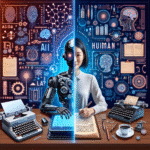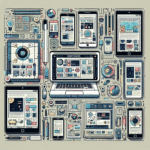As artificial intelligence (AI) continues to reshape industries, the world of design is witnessing a transformation like no other. Designers are increasingly turning to AI-driven tools to enhance their creative processes, streamline workflows, and generate innovative ideas. This article delves into the leading AI design tools available today, comparing their features, functionalities, and applications.
What is AI in Design?
AI in design refers to the use of artificial intelligence technologies to assist, automate, or enhance various aspects of the design process. From graphic design and web development to product design and architecture, AI tools utilize machine learning algorithms, natural language processing, and data analytics to deliver intelligent insights, generate design elements, and create personalized experiences.
Key AI Design Tools
1. Adobe Sensei
Overview
Adobe Sensei is Adobe’s AI and machine learning platform integrated into various Adobe Creative Cloud applications. It enhances the functionality of tools such as Photoshop, Illustrator, and Adobe XD by providing intelligent features that simplify complex tasks.
Key Features
- Content-Aware Fill: Automatically fills in gaps in images based on surrounding pixels.
- Auto-Masking: Quickly selects subjects in an image for editing.
- Design Recommendations: Suggests layout and design adjustments based on user preferences.
Pros and Cons
- Pros: Seamless integration with Adobe tools; powerful image manipulation capabilities; strong legacy in design.
- Cons: Subscription-based model can be expensive; requires knowledge of Adobe software.
2. Canva
Overview
Canva is a graphic design tool that utilizes AI to help users create professional-quality designs without the need for advanced design skills. It is particularly popular among marketers, social media managers, and small business owners.
Key Features
- Magic Resize: Automatically resizes designs for different platforms.
- Brand Kit: Allows users to save color palettes, logos, and font styles for consistent branding across designs.
- Templates and Elements: Offers a vast library of templates, graphics, and fonts to accelerate the design process.
Pros and Cons
- Pros: User-friendly interface; no graphic design experience required; extensive free plan.
- Cons: Limited customization options compared to professional design software; relies heavily on internet connectivity.
3. Figma
Overview
Figma is a collaborative interface design tool that leverages AI for improving user experiences and enhancing design workflows. Its real-time collaboration features make it a favorite among design teams.
Key Features
- Auto Layout: Automatically adjusts frames and components based on content changes.
- Design Systems: Facilitate the creation and management of reusable design components.
- Plugins and Integrations: A robust ecosystem of plugins enhances functionality with AI capabilities.
Pros and Cons
- Pros: Excellent collaboration features; cloud-based accessibility; extensive plugin support.
- Cons: Requires reliable internet; learning curve for new users.
4. Runway ML
Overview
Runway ML is a powerful AI tool that focuses on creative applications in video and image generation. It enables designers and artists to experiment with AI-generated content workflows.
Key Features
- Text-to-Image Generation: Converts textual descriptions into images using AI.
- Green Screen Removal: AI-powered background removal in videos without traditional keying techniques.
- Video Editing Tools: Advanced editing features combining AI-enhanced functionalities.
Pros and Cons
- Pros: Innovative creative capabilities; supports a wide range of media types; strong community engagement.
- Cons: May require technical expertise; monthly fee for full access to features.
5. Daz 3D
Overview
Daz 3D is an AI-driven 3D design tool allowing users to create and animate 3D characters and environments. It’s particularly popular among game designers and digital artists.
Key Features
- Character Generation: Create customizable 3D characters using AI-assisted features.
- Breathing and Movement Simulations: Add realistic animations and poses effortlessly.
- Rich Asset Library: Access to a vast collection of 3D models, props, and scenes.
Pros and Cons
- Pros: Detailed 3D modeling capabilities; dedicated community support.
- Cons: High resource usage; can be complicated for beginners.
Comparing the Tools: Which to Choose?
When deciding which AI design tool to use, consider the following factors:
- Purpose: Identify whether you need graphics for social media, user interfaces, 3D modeling, or video content.
- Skill Level: Evaluate your proficiency in design software; some tools are user-friendly while others require technical skills.
- Budget: Consider your budget constraints — some tools are more affordable than others.
- Team Collaboration: If working in teams, consider tools that offer real-time collaboration features.
Conclusion
AI design tools are revolutionizing the way designers work, enabling them to push creative boundaries and improve efficiency. Whether you are a seasoned professional looking to enhance your capabilities or a beginner seeking an accessible platform to kickstart your design journey, there is an AI tool that fits your needs. By understanding the strengths and limitations of each tool, you can make informed decisions that align with your creative vision. As AI continues to evolve, the landscape of design will undoubtedly undergo further advancements, making it an exciting domain to watch.
[ad_2]As the design industry continues to evolve with AI, it’s important to stay informed about the broader technological landscape. Speaking of artificial intelligence, you might be interested in the foundational concepts of machine learning and how they power many AI-driven tools. Similarly, if you’re curious about the collaborative dynamics in modern design, exploring collaborative software can provide valuable insights into how platforms like Figma enhance teamwork and creativity. Lastly, for those intrigued by the potential of AI in the creative process, learning more about computational creativity could offer a fascinating glimpse into how machines are being used to generate innovative design ideas. Each of these topics illuminates different facets of the AI and design conversation, enriching your understanding of this rapidly developing field.