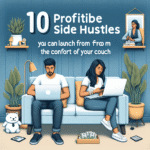Creating a website from scratch can be a daunting task, but with the right approach and tools, it can also be a rewarding endeavor. Whether you’re starting a blog, showcasing your portfolio, or launching an e-commerce platform, this guide will take you through the essential steps involved in building a website from the ground up.
1. Define Your Purpose and Goals
Before diving into the technical aspects, it’s crucial to define the purpose of your website. Ask yourself:
- What is the primary goal? (e.g., selling products, sharing information, portfolio showcase)
- Who is your target audience? (age, interests, location)
- What message do you want to convey?
Having clear objectives will guide your design, content, and marketing strategies.
2. Choose a Domain Name
The domain name is your website’s address on the internet. Selecting a good domain name is essential for branding and searchability. Here are tips for choosing a great domain name:
- Keep it short and memorable.
- Make it easy to spell and pronounce.
- Use keywords relevant to your content when possible.
- Check for availability and ensure it’s not trademarked.
You can register your domain through various registrars such as GoDaddy, Namecheap, or Google Domains.
3. Select a Web Hosting Service
Web hosting is where your website’s files are stored and accessed on the internet. When choosing a web hosting service, consider the following factors:
- Type of Hosting: Shared, VPS, dedicated, or cloud hosting.
- Reliability and Uptime: Look for a hosting provider with a strong reputation for uptime (ideally 99.9%).
- Customer Support: Ensure they offer reliable customer support.
- Scalability: Choose a host that allows you to grow with your website’s needs.
- Price: Compare plans to find one that fits your budget.
Popular hosting providers include Bluehost, SiteGround, and HostGator.
4. Plan Your Website Structure
Organizing your website’s content is crucial for user experience and SEO. Create a sitemap outlining the main sections and pages of your site. Common elements include:
- Homepage
- About Us
- Services/Products
- Blog
- Contact Us
A clear structure helps visitors navigate your site efficiently and assists search engines in indexing your content.
5. Design Your Website
You have two main options when it comes to website design: using website builders or employing a Content Management System (CMS).
Website Builders
Platforms like Wix, Weebly, and Squarespace allow for easy drag-and-drop functionality. They are ideal for beginners and don’t require coding knowledge.
Content Management Systems (CMS)
A CMS like WordPress provides more customization and flexibility but may require some technical skills. WordPress powers over 40% of all websites and offers thousands of themes and plugins to enhance functionality.
Design Principles
- Responsive Design: Ensure your site works well on mobile devices.
- User-Friendly Navigation: Make it easy for visitors to find what they are looking for.
- Consistent Branding: Use a coherent color scheme, typography, and imagery that aligns with your brand.
6. Develop Content
Quality content is the backbone of any successful website. Focus on:
- Headlines and Copy: Write clear, engaging, and persuasive content relevant to your audience.
- SEO Optimization: Use keywords strategically, optimize metadata, and create descriptive alt tags for images.
- Visual Content: Include high-quality images, videos, and infographics to enhance engagement.
7. Implement Essential Features
Depending on your website type, you may need to implement specific features:
- E-commerce Functionality: Use plugins like WooCommerce for online stores.
- Contact Forms: Incorporate forms for inquiries and feedback.
- Social Media Integration: Include social sharing buttons and links to your profiles.
8. Test Your Website
Before launching, thorough testing is essential. Check the following:
- Functionality: Ensure all links, forms, and features work correctly.
- Browsers and Devices: Test your website on different browsers (Chrome, Firefox, Safari) and devices (mobile, tablet, desktop).
- Loading Speed: Use tools like Google PageSpeed Insights to identify and address speed issues.
9. Launch Your Website
Once everything is tested and polished, it’s time to launch! Here are final steps to consider:
- Announce your launch on social media and via email.
- Monitor initial traffic and engagement using tools like Google Analytics.
- Gather feedback and make necessary adjustments.
10. Ongoing Maintenance and Updates
Launching your website is just the beginning. Ongoing maintenance is crucial to keep your site secure, relevant, and functional:
- Update Content Regularly: Adding fresh content keeps visitors engaged and improves SEO.
- Software Updates: Regularly update themes, plugins, and the CMS to patch security vulnerabilities.
- Backup Your Site: Implement regular backups to prevent data loss.
Conclusion
Building a website from scratch may feel overwhelming, but by following these structured steps, you can create a successful online presence. Remember, a website is an evolving entity that requires ongoing attention and adaptation to meet changing audience needs and technological advancements. With dedication and creativity, you’ll have a platform to showcase your purpose and connect with your audience effectively.
If you’re delving into the fascinating world of web development, you might find it helpful to explore some foundational concepts and tools that are pivotal in this field. Speaking of content management, you might be interested in how Content Management Systems play a crucial role in website development by simplifying content creation and management. Additionally, for those curious about making sites visually appealing and user-friendly, the principles of Responsive Web Design are essential to ensure your website looks great on any device. Lastly, understanding the importance of Search Engine Optimization (SEO) can significantly influence your site’s visibility and user engagement. These topics can provide valuable insights as you embark on your web building journey.