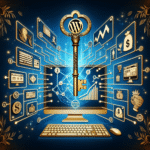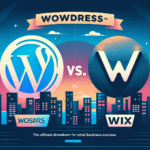Why WordPress Themes Matter Now
Hey there! If you’re anything like me, you’ve probably heard a lot of buzz around starting a business blog or an eCommerce site. And it makes sense why: having a solid online presence is crucial these days. But where do you start? Choosing the best WordPress theme for your business can be a game-changer. It’s the face of your site and can significantly impact how clients perceive you, so picking the right one is super important.
Practical Tips for Choosing the Best WordPress Themes for Business
Understand Your Needs: First things first, know what your business site needs. Are you showcasing a portfolio, selling products, or offering services? Make sure the theme supports the functionality you need. If you’re running an online store, look for themes that integrate well with WooCommerce or other eCommerce plugins.
Go for Responsive Design: It’s 2023, folks. If your theme isn’t responsive (meaning it looks good on tablets, phones, and desktops), skip it. More people are browsing on mobile devices than ever, and you don’t want to lose business because your site looks clunky on a smartphone.
Prioritize Speed: A theme bogged down with unnecessary features can slow your site to a crawl. People are impatient online, and nobody’s going to wait for a slow website. There are online tools like Google PageSpeed Insights where you can test a theme’s speed before settling on one.
Check Out the Demos: Most themes will offer a demo. Don’t just gloss over it—really get in there and click around. Make sure it’s intuitive and that the layout works for you.
User Support and Regular Updates: Good support can save you lots of headaches down the road. Check out what other users are saying about the theme’s support. Also, ensure the theme is regularly updated to stay compatible with WordPress’s latest versions.
What to Avoid
Avoid themes that are just downright cluttered. You’ll come across themes that try to do everything and end up doing none of it well. They can overwhelm you and your visitors with too many features crammed into one package. Less is often more, so opt for simplicity and ease of use over complexity.
Wrapping It Up
Picking the right WordPress theme for your business can set you up for success. Take the time to weigh your options, and don’t rush the process. Trust me; your future self will thank you when your website consistently draws in customers and feels like a true extension of what your business stands for. Remember, a theme is more than just a digital facade; it’s a foundational piece of your online identity.
FAQ
1. How do I install a WordPress theme?
Go to your WordPress dashboard, click on "Appearance" and then "Themes." You can search for the theme you want, click "Install," and then "Activate."
2. Are premium themes worth the investment?
Often, yes. Premium themes generally offer better support, more features, and more frequent updates. If your business depends on your website, it’s wise to invest in a good theme.
3. Can I change my theme later?
Absolutely! However, keep in mind changing themes can affect your site’s layout and functionality. It’s always good to have a backup of your site just in case.
4. Do I need coding skills to use WordPress themes?
Not at all. Most modern themes are user-friendly and come with drag-and-drop builders that make customization straightforward.
5. How can I make sure my theme is SEO-friendly?
Check if the theme description mentions SEO optimization. Also, look for lightweight themes with clean code, which are generally better for SEO.
[ad_2]
You might be interested in exploring some foundational aspects of website creation. Speaking of online presence, you might find the concept of Search Engine Optimisation (SEO) intriguing. It’s an essential strategy to enhance your site’s visibility on search engines. If you’re pondering the history and growth of platforms like WordPress, the WordPress page offers a great overview of its evolution. Additionally, to understand how websites are crafted without extensive coding knowledge, take a look at Content Management Systems (CMS). These resources can broaden your understanding and perhaps inspire new directions for your business website.