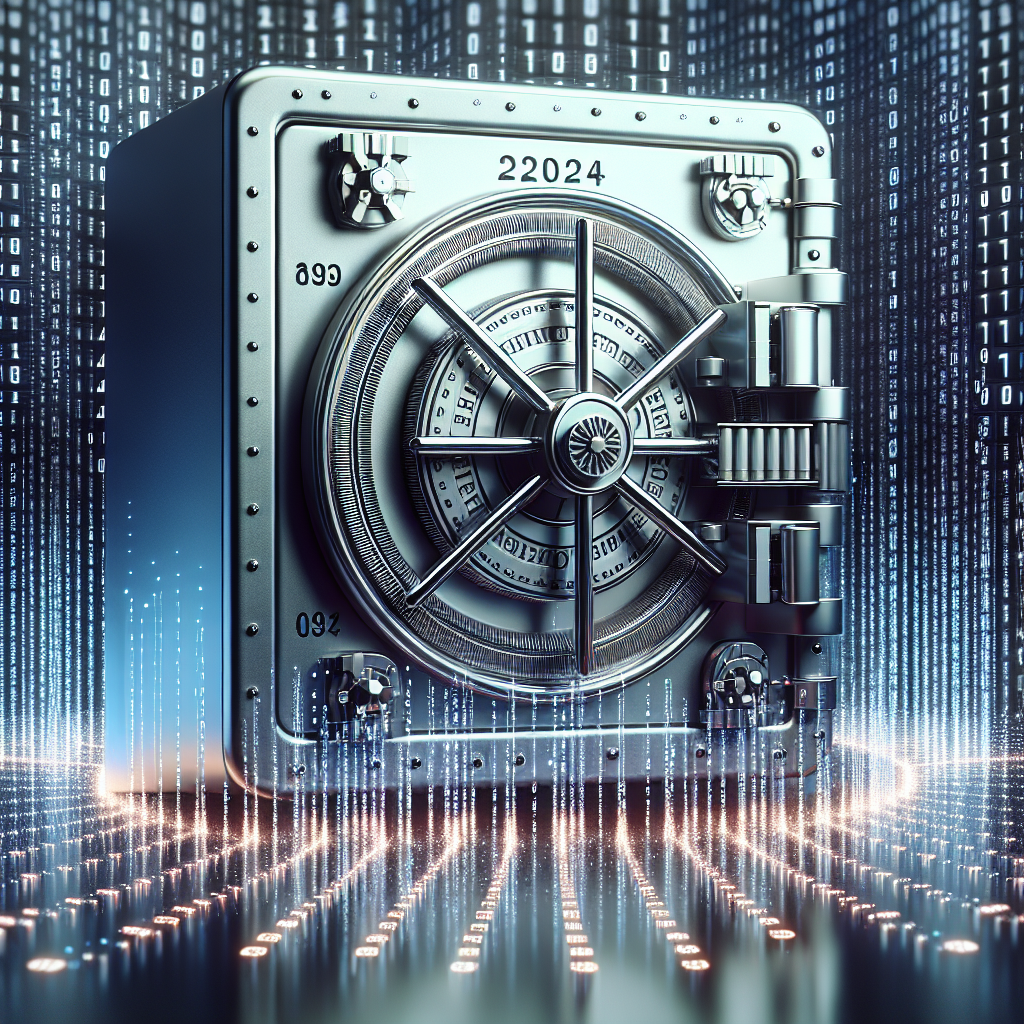Hey there! Let’s talk password managers and why they’re essential, especially as we’re living in a world where everything from grocery shopping to banking is done online. Here in the UK, cyber threats are rising, and let’s be real, remembering dozens of complex passwords is a nightmare. That’s where password managers come in, providing a secure vault for all your passwords and some serious peace of mind.
Why You Need a Password Manager
So, why should you care? Here’s the deal: most of us are guilty of using the same password across multiple sites. It might be convenient, but it’s a hacker’s dream. A password manager helps you create and store strong, unique passwords for every site. Imagine a digital keyring where everything’s safe and sound.
These tools do more than just store passwords. They can generate complex passwords for you and automatically fill them in when you need them. Some even offer to alert you about data breaches, so you can take action immediately. In short, they save you time and protect you from potential headaches down the road.
Practical Tips and Real-World Examples
Choose the Right Tool: Look for password managers that are user-friendly and offer features you’ll actually use. Some popular options in the UK include Dashlane, LastPass, and 1Password. Many have free versions that offer essential services, but a paid version might give you extras, like access across multiple devices.
Integrate with Your Browser: Most password managers will work with common browsers like Chrome or Firefox. This means you don’t have to leave your web page to look up a password.
Two-Factor Authentication (2FA): Enable 2FA for an extra layer of security. It’s like having a secondary lock on your front door.
Regular Updates: Keep your password manager app updated to benefit from the latest security features and patches.
What to Avoid – A Common Mistake
Many people sign up for a password manager and then get complacent, thinking they can ignore updates or security alerts. Don’t fall into this trap. Regular updates and being responsive to security notifications keep you one step ahead of potential cyber threats. Ignoring these can render your password manager ineffective.
Wrap-up: Take Action Now
If you haven’t already, now’s the time to start using a password manager. It’s one of those small changes that offer big rewards over time. Strong passwords and a reliable manager are your best defense against password-related woes. Remember, taking a proactive approach to your online security is a smart move, one that future you will thank you for.
FAQs
Q: Are password managers really safe?
A: Yes, they are generally very safe. Most use high-grade AES-256 encryption to store your passwords. As with any tool, choose a reputable company and ensure you have a strong master password and 2FA turned on.
Q: Can I access my passwords from any device?
A: Yes, most password managers offer cross-platform support, meaning you can access your passwords from your phone, tablet, or computer, as long as you have internet access.
Q: What happens if I forget my master password?
A: If you forget your master password, some managers allow account recovery options like security questions or backup keys. However, some might not, due to their strict security measures, so it’s crucial to remember it or safely store a backup.
Q: Do they only store passwords?
A: No, many password managers can store other sensitive information such as credit card details, addresses, and secure notes.
Q: Are free password managers good enough?
A: Free versions are a great starting point and offer basic functionalities. However, if you need features like cloud backup, multi-device sync, or advanced security alerts, a paid version might be worth considering.
[Understanding#Password#Managers_#UK]
[ad_2]If you’re diving into the world of cybersecurity and password protection, you might also find it interesting to explore the broader concept of Cybersecurity and how it plays a crucial role in protecting your online presence. Additionally, understanding the significance of Two-Factor Authentication could further enhance your security measures by offering an extra level of protection. Finally, for those curious about the technical backbone that supports these security features, delving into Encryption will shed light on the methods used to keep your data safe from prying eyes. These resources offer in-depth insights that can bolster your knowledge and help you stay secure in our increasingly digital world.