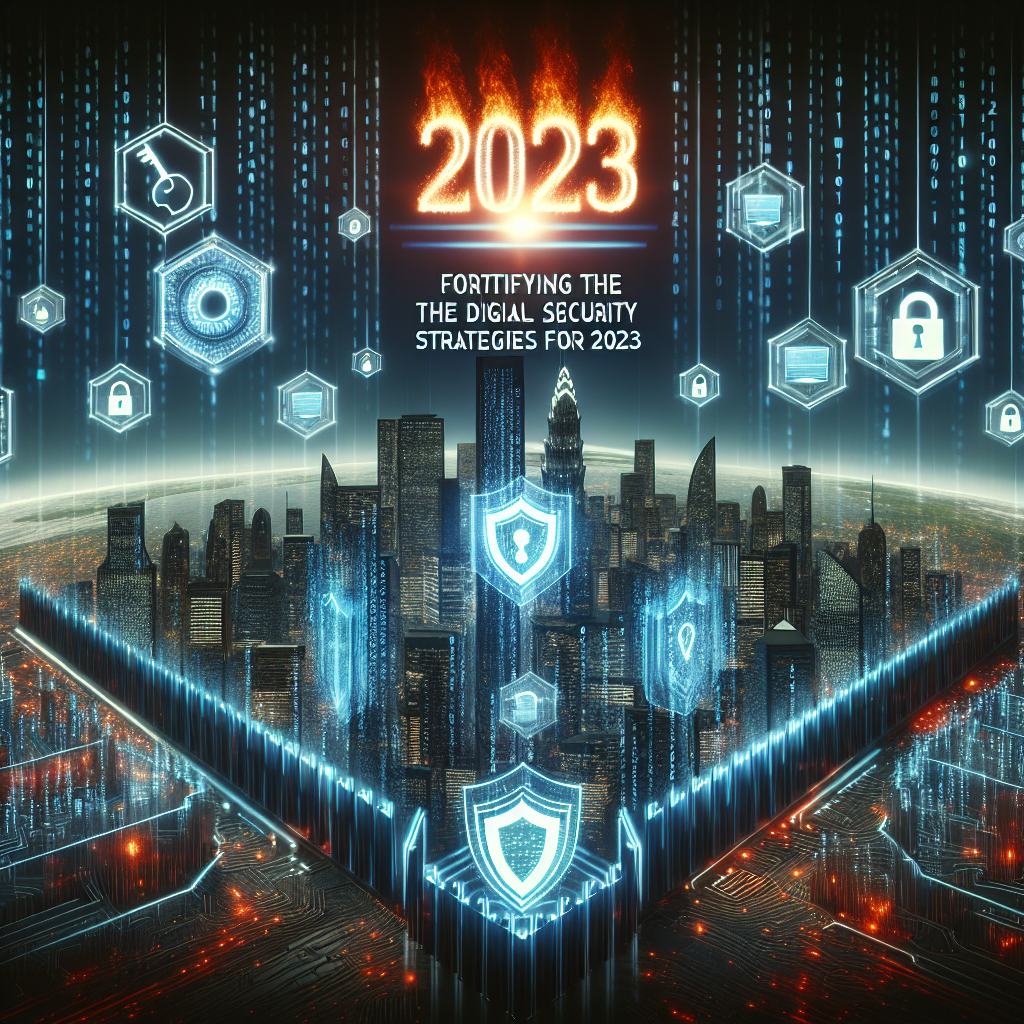In today’s world, where remote work and online transactions are the norm, cybersecurity has become more crucial than ever. Cyber threats are increasing in frequency and sophistication, impacting individuals and businesses alike. As someone who has navigated this landscape, I know firsthand how overwhelming it can be to choose the right tools to protect yourself. That’s why I’m sharing my insights on the top cybersecurity tools for 2025 to help you stay safe online without feeling buried under jargon.
Why the Right Cybersecurity Tools Matter
With incidents like data breaches and identity theft skyrocketing, having the right cybersecurity tools isn’t just a good idea—it’s essential. They help you safeguard your personal information, maintain privacy, and ensure a safe online experience. Whether you’re an individual or part of a business, investing in effective tools is a proactive way to protect yourself from a range of cyber threats.
Top Cybersecurity Tools for 2025
1. VPNs (Virtual Private Networks)
A VPN is a must-have tool to encrypt your internet connection, especially if you frequently use public Wi-Fi. Services like NordVPN or ExpressVPN are user-friendly and effective. They shield your online activities from prying eyes, making it difficult for hackers to steal your sensitive information.
2. Password Managers
If you’re still using the same password across multiple sites, it’s time for a change. Password managers like LastPass or 1Password help you generate strong, unique passwords and store them securely. This can drastically reduce the risk of a cyber-attack gaining access to your accounts.
3. Antivirus Software
Even with the best of precautions, malware can slip through. Reliable antivirus software, such as Bitdefender or Norton, provides real-time protection against known threats and scans for vulnerabilities within your system. Make sure to keep it updated to catch the latest threats.
4. Multi-Factor Authentication (MFA) Tools
Whenever possible, enable MFA on your accounts. Tools like Google Authenticator or Authy enhance your security by requiring a second form of identification: something you know (your password) and something you have (a code sent to your phone). This adds an essential layer of security.
5. Firewalls
For those who want to take extra precautions, having a firewall can prevent unauthorized access to your devices. Tools like Windows Firewall or hardware options can monitor incoming and outgoing traffic to keep you safe from intrusions.
What to Avoid: Overlooking Updates
One common mistake people make is neglecting to update their cybersecurity tools. Updates often include critical patches that fix vulnerabilities, so make it a habit to regularly check for and install updates. Staying current with your software can save you from potential disasters down the line.
Summary and Final Thoughts
Cybersecurity isn’t a one-time setup; it’s an ongoing commitment. The tools I’ve shared will help bolster your defenses and ensure that you’re not easy prey for cyber threats in 2025 and beyond. Always be vigilant about your online presence, actively seek to educate yourself, and don’t hesitate to invest in the right tools for your needs.
Stay safe, stay secure, and protect what matters most!
Frequently Asked Questions
Q1: Do I really need a VPN?
A: Yes, a VPN is recommended, especially if you often use public Wi-Fi. It adds a layer of security by encrypting your internet traffic and protecting your data from potential hackers.
Q2: Can I use a free password manager?
A: While free password managers can be useful, they may lack the comprehensive features and security measures found in paid options. If security is a priority for you, consider investing in a reputable paid password manager.
Q3: How often should I update my antivirus software?
A: Ideally, you should set your antivirus software to update automatically. Manual checks should be done regularly (weekly or monthly) to ensure you have the latest protection.
Q4: Is multi-factor authentication worth the hassle?
A: Absolutely! Although it requires an extra step during login, MFA significantly enhances your account security by making it much harder for unauthorized users to gain access.
Q5: What should I do if I suspect my data has been compromised?
A: Immediately change your passwords, enable MFA on your accounts, and consider contacting your bank or any services where you believe your data may be at risk. Monitoring your accounts closely for suspicious activity is also a good idea.
[ad_2]
If you’re keen on enhancing your understanding of digital safety, you might find it beneficial to explore more on **cybersecurity**. For an in-depth look into this critical field, consider visiting this [Wikipedia article](https://en.wikipedia.org/wiki/Cybersecurity) on Cybersecurity. Additionally, with the increasing reliance on **multi-factor authentication**, you may want to learn about the mechanics and benefits of this security measure by checking out this [Wikipedia resource](https://en.wikipedia.org/wiki/Multi-factor_authentication). Finally, understanding the role of **firewalls** can be pivotal to strengthening your digital defences. This [Wikipedia page](https://en.wikipedia.org/wiki/Firewall_(computing)) offers a comprehensive overview of how firewalls work and why they’re essential.