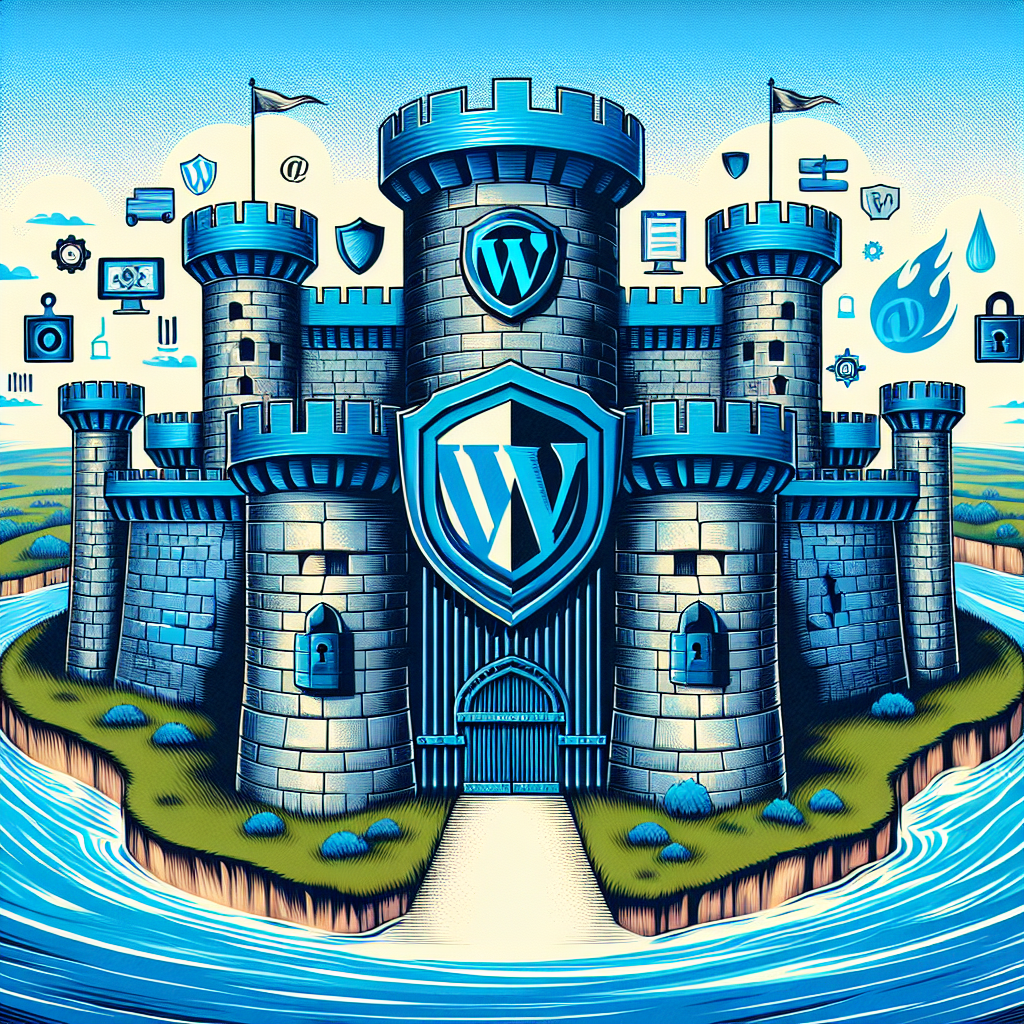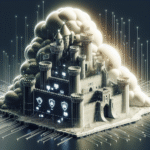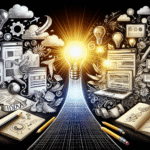WordPress is one of the most popular content management systems (CMS) globally, powering over 40% of all websites. However, this popularity also makes it a prime target for cyber threats. Fortifying your WordPress site against cyberattacks is essential for protecting sensitive data, maintaining user trust, and ensuring uninterrupted service. Here are ten essential steps you can take to enhance the security of your WordPress site.
1. Choose a Secure Hosting Provider
The foundation of a secure WordPress site begins with a reliable hosting provider. Look for hosting services that offer enhanced security features, such as:
- Regular backups: To restore your site in case of a breach.
- Free SSL certificate: For encrypted data transfer.
- Firewall protection: To filter malicious traffic.
2. Keep WordPress Core, Themes, and Plugins Updated
Outdated software is one of the most common entry points for cybercriminals. Always update your WordPress core, themes, and plugins to the latest versions.
- Enable automatic updates: This will ensure you receive important security patches promptly.
- Remove unnecessary plugins/themes: Deleting anything you don’t use reduces potential vulnerabilities.
3. Use Strong Passwords and User Permissions
A weak password can be an open door for hackers. Implement these practices:
- Create complex passwords: Use a combination of letters, numbers, and special characters.
- Limit user access: Only provide necessary permissions to users, applying the principle of least privilege.
4. Implement Two-Factor Authentication (2FA)
Two-factor authentication adds an extra layer of security by requiring users to provide two forms of identification before accessing the site. This could be something you know (password) and something you have (a code sent to your phone or email).
5. Install a Security Plugin
Security plugins can help protect your site from various threats:
- Malware scanning: Regularly check for vulnerabilities.
- Firewalls: Block malicious traffic.
- Login attempt monitoring: Track and limit failed login attempts.
Popular options include Wordfence, Sucuri, and iThemes Security.
6. Use HTTPS Protocol
Secure your site with HTTPS. This ensures that data between the web server and users is encrypted, making it difficult for attackers to intercept information. You can obtain an SSL certificate through your hosting provider or use services like Let’s Encrypt.
7. Regularly Back Up Your Site
Regular backups are essential for disaster recovery. In case of a cyberattack, having a recent backup can help you restore your website quickly. Use plugins like UpdraftPlus or BackupBuddy for automated backups, and store them in multiple locations (cloud storage, local drives, etc.).
8. Secure wp-config.php and .htaccess Files
These two files are crucial for your WordPress site and should be secured:
- Change file permissions: Ensure that your wp-config.php file has permissions set to 440 or 400 to restrict access.
- Protect your .htaccess file: You can add rules to your .htaccess file to limit access and block unauthorized users.
9. Use a Web Application Firewall (WAF)
A web application firewall can monitor incoming traffic and block malicious activity. By setting up a WAF, you can filter out harmful requests before they reach your server, significantly reducing the risk of attacks.
10. Monitor User Activity and Logins
Keeping an eye on user activity helps to identify suspicious behavior early on. Use plugins or tools that allow you to log user actions, monitor login attempts, and receive alerts for any unusual activity.
Conclusion
Cyber threats are a constant challenge for WordPress users, but implementing these ten essential steps can significantly enhance your site’s security. Being proactive and vigilant can save you time, money, and effort in the long run, ensuring that your WordPress site remains safe and secure. By prioritizing security, you can focus on creating and sharing great content without the cloud of potential attacks hanging over you.
As you delve into enhancing the security of your WordPress site, you might be keen to explore the broader realm of web security. Speaking of cyber threats, you might be interested in learning more about cybersecurity, which provides a comprehensive overview of measures taken to protect against digital attacks. Additionally, understanding the importance of a Secure Sockets Layer (SSL) can be crucial, as it plays a pivotal role in encrypting data between servers and users. For those curious about hacking techniques, you might find the history and methods of computer hacking intriguing, offering insight into how attackers exploit vulnerabilities. By exploring these topics, you can expand your knowledge and further secure your site against potential threats.